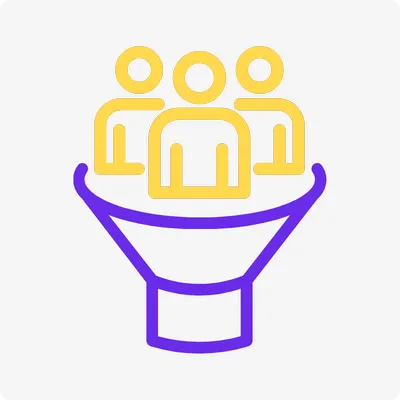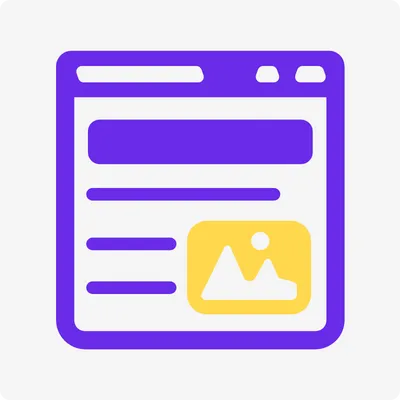- Home
- Resources
- Services
- Portfolio
- GHL Shop
- Kajabi Shop

Marie is the cool, minimalist friend you love to be around. She’s down-to-earth, casual and doesn’t like to make a fuss.

Effortlessly create a stunning online presence with our premium Kajabi templates. Save time, gain peace...

Our templates are designed to make your website look amazing and are easy to customize without needing...
- Join Highlevel
- Blog
- Home
- Resources
- Services
- Portfolio
- GHL Shop
- Kajabi Shop

Marie is the cool, minimalist friend you love to be around. She’s down-to-earth, casual and doesn’t like to make a fuss.

Effortlessly create a stunning online presence with our premium Kajabi templates. Save time, gain peace...

Our templates are designed to make your website look amazing and are easy to customize without needing...
- Join Highlevel
- Blog
- Book A Call
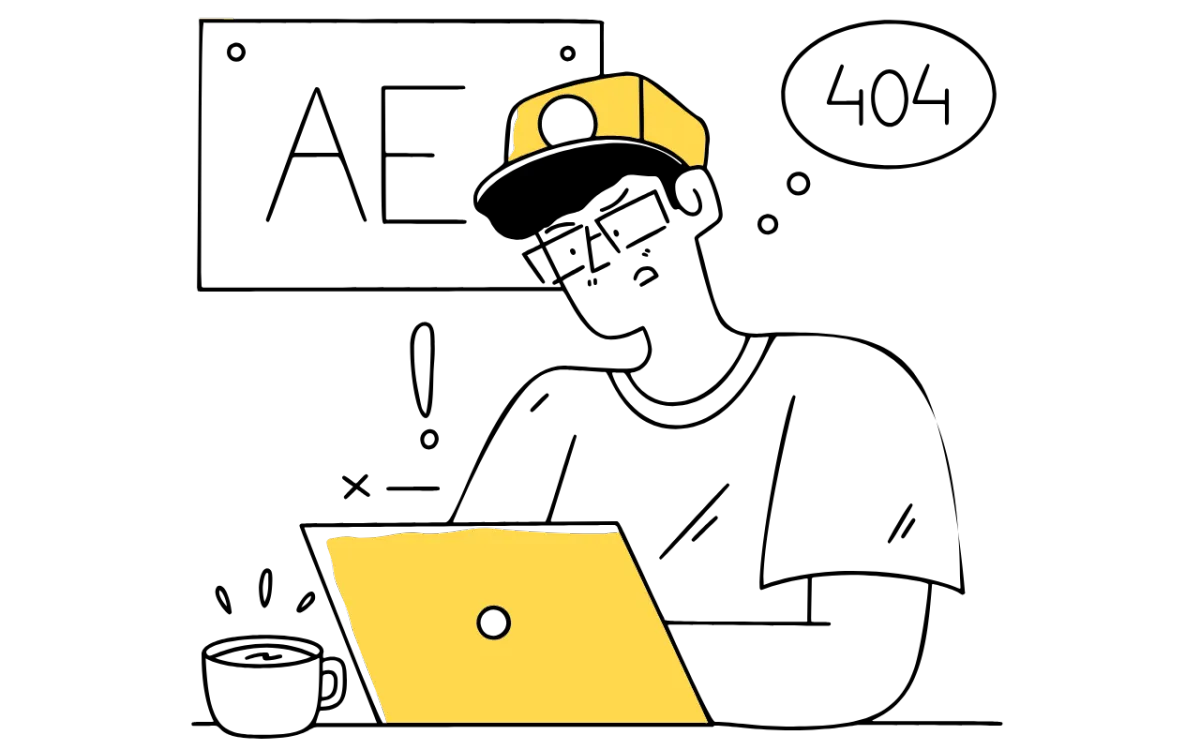
Error
404
The page you are trying to access doesn’t exist or has been moved.
The page you are trying to access doesn’t
exist or has been moved.
Try going back to our homepage.
© Copyright Funnel Pandit. All Rights Reserved 2026