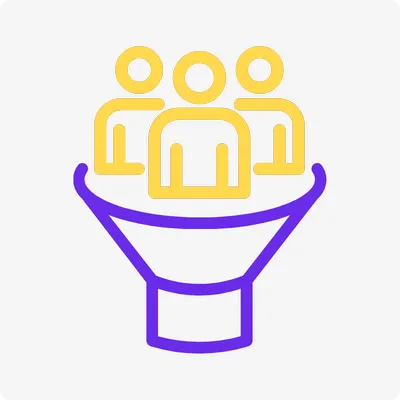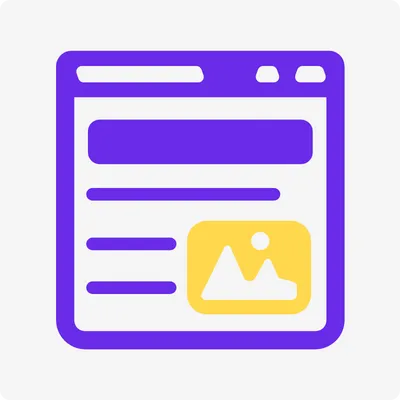How To Upload And Customize Kajabi Templates?
With Kajabi, you can upload and customize website and course page templates, giving you an extra level of control over your branding and user experience. While uploading and customizing website templates is fairly easy, course page templates will take some additional work.
Uploading and Customizing Website Templates
Select a Template: Browse the Kajabi Template Store, or add your own template joining a .zip file.
Install the Template: Click "Add to saved templates" on the Template that you want.
Customize Your Template: Navigate to "Website" > "Saved Templates" and select the template you want by hovering your mouse over it, and then clicking "Customize".
Edit Template Using the Website Builder: Using Kajabi's drag-and-drop website builder, you're able to edit all of the elements and content of your template, including styles and layout. This includes changing text, fonts, colors, images, videos, etc.
Publish your Template: Once you're happy with all of your customizations, and would like to publish it as your live website template, Click "Publish".

Uploading and Customizing Course Page Templates
Select a Template: Kajabi has a number of course-making templates to choose from either on the platform or you can upload your own (.zip file).
Install a Template: When creating a new course product, click "Customize" in the Product Editor menu options, and then "Install Template". Choose the template you wish to use and click "Install Template".
Find the Template: The uploaded template will be stored in the "Installed Templates" folder.
Customize Each Page: Open the "Installed Templates" folder, hover over the template, and click "Customize". In the Product Template Editor, click the top bar dropdown menu to help you navigate to the page you want to customize (e.g., Module Page, Lesson Page, etc.)
Edit Using the Kajabi Course Builder: Just like the website builder, you can edit the elements/content and styles on the page using Kajabi's course builder.
Repeat This Step for All Pages: Customize each template page you want to use in your course.
Save and Update Your Course: When you finished customizing all the pages, click "Save & update" in the Product Template Editor.

Tips for Uploading and Customizing Kajabi Templates:
Select good templates: Choose templates that are responsive (mobile-friendly), good looking and reflect your brand.
Make small changes to start: Don't try to change everything that you can all at once. Instead, make small changes at a time so that you don't become overwhelmed trying to change everything at once.
Use Kajabi's tools: Kajabi has lots of great tools, including many video tutorials and instructional blog posts that you can use while customizing your templates.
Look to others for inspiration: The Kajabi Showcase lets you see how others are using templates to create gorgeous and functioning websites and courses.
By following these steps and suggestions, you will be able to customize Kajabi templates to create a website and course pages that reflect your brand and speak to your audience.
Yes - Kajabi has a collection of ready-made landing page templates that you can choose from to get your online marketing campaigns going. The templates are located in several categories to make it easier to find the right template for you and your goals and objectives.
Here's a quick overview of what Kajabi has in store for your landing page needs:
Types of Landing Page Templates:

Lead Generation: Capture email addresses and build an email list and subscriber list target templates for opt-ins, free downloads and webinars.
Sales: Turn website visitors into paying customers with high-converting templates for sales pages for ebooks, courses, memberships, and other digital products.
Link in Bio: Create one single landing page to house all of your important links - a landing page that's ideal for showing off your social media profiles, websites, and places you're active online.
Policy Pages: Professionally showcase your website's terms of service, privacy policy, and any other legal documents with informative and nice templates.
Blank Canvas: If you have a specific vision and want total creative control and start with a blank template.
Benefits of Using Kajabi Landing Page Templates:
Maximize efficiency: You save time and energy when you take advantage of templates, because you aren't creating something from the ground up.
Professional Design: Kajabi templates are made by designers that have been trained to provide a solid foundation, due to the level of professionalism in designing Kajabi's templates.
Responsive: All templates are responsive and mobile-friendly, vista your visitors so they get the best experience.
Easy customization: You can use templates as a template and customize them however you want to meet your brand and campaign goals.
There are a ton of template owners, who sales Kajabi templates, and probably have templates here.