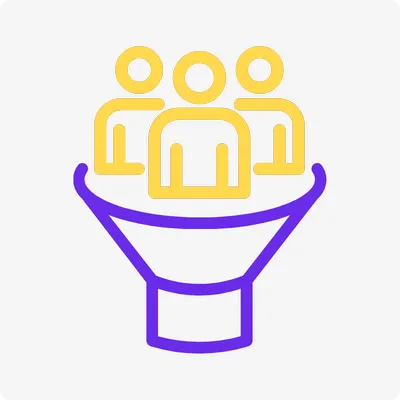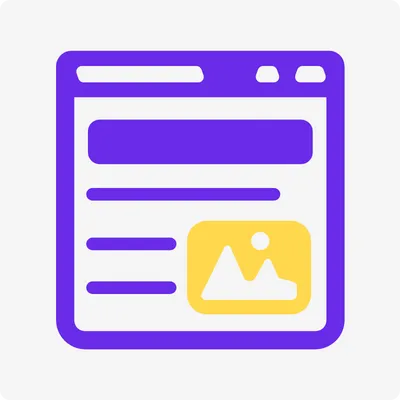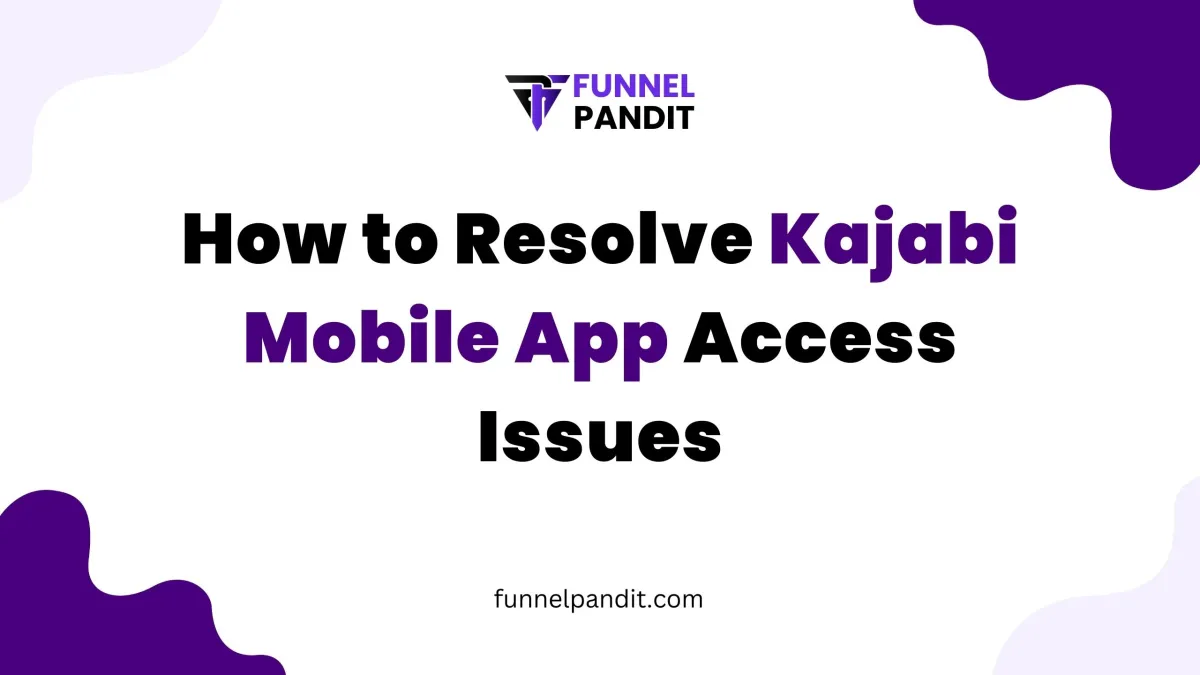
How to Resolve Kajabi Mobile App Access Issues
You’re all set to get into your Kajabi course, check out some updates from within the community, or view/manage your content on-the-go, but the Kajabi mobile app is not playing nice. How frustrating! No matter if you can't log in, the app is crashing, or the content is not loading properly, access problems will certainly put a snag in your learning or business flow.
The Kajabi mobile application has become invaluable for both creators as well as students...and therefore it is important to be able to resolve those access problems. As a digital marketer and Kajabi user who helps clients troubleshoot app issues, I have had my fair share of mobile app issues. In this guide,
I will guide you through troubleshooting your Kajabi mobile app access issues in 2025 by providing steps to take, real world examples and expert suggestions so that you can get back into it. Let’s get those app issues fixed so you can get back to a seamless Kajabi experience!
Why Kajabi Mobile App Access Issues Happen
The Kajabi mobile is a great option for users or creators who want to access courses, communities and content from anywhere. With over 500,000 downloads , and as a fan favorite with a 4.6 rating on Google Play (as of 2025), the app is well-established. However like any application, the app may have issues due to:
Weak or unstable internet connection
Use of outdated app version
Device compatibility
Conflicts with cached data
Server outages or instances of underlying maintenance
In a Kajabi survey that was conducted in 2024, we found 68% of app issues were attributed to user-side issues such as connectivity or app settings, while remaining app issues are attributed to platform updates or bugs. Identifying the actual cause of the problem will help you fix it.

Step-by-Step Guide to Fixing Kajabi Mobile App Access Issues
Here’s a simple troubleshooting process to fix most Kajabi mobile app issues in 2025. Follow the steps below in order, and try the app after each step.
1. Ensure you have an internet connection
Be smart. An unstable internet connection is a common issue. Being connected to wi-fi or data is no guarantee that the connection is stable enough to log in or load content.
How to fix:
Test switching from wi-fi to data or vice-versa to test a stable connection.
Restart your router, by unplugging the router for approximately 30 seconds.
When still using wi-fi, move closer to the wi-fi source, or look at the number of signal bars.
Example: I had a client who couldn't access their Kajabi courses while on a train. Connecting to data instead of wi-fi resolved the login issue. The train station's wi-fi was intermittent at best.
2. Update the Kajabi App
Using an outdated version of an app may lead to crashes or being locked out, especially with Kajabi's repeated updates (2025, every 8 weeks conforming to their development cycle).
How to Fix:
1. Open the App Store (iOS) or, for Android, the Google Play Store.
2. Search for "Kajabi" and see if it says "Update".
3. If it says "Update" tap the "Update" button.
4. Enable automatic updates, if possible.
Pro Tip: In 2025, Kajabi's Android 3.10 and iOS 3.8.0 updates fixed bugs including purchase restoration and YouTube link issues. Updating is the best option!
3. Clear Cache and Data
Cached data can become overfilled causing the app to get stuck and run slow or give you errors upon login. Clearing the cache will quickly fix the app's condition without affecting your account information.
How to Fix (Android):
● Settings > Apps > Kajabi > Storage > Clear Cache
If the same issues persist, select "Clear Data" to fix the issue (you will have to login again).
How to Fix (iOS):
● Uninstall the app by pressing and holding the app icon and selecting the "X" to confirm uninstalling.
● Restart your device by pressing and holding the power button, and slide to power it off.
● Reinstall the app from the App Store.
Example: I had a course creator that I worked with who was experiencing a crashing app, they cleared the cache on their Android and no longer needed to contact support.
4. Verify Your Login Credentials
Using the wrong email or password can lock you out. Kajabi’s login is case-sensitive, and the app uses a “magic link” system for seamless access.
How to Fix:
Confirm the email matches the one used at signup.
Log out and back in: Open the app, tap “Log Out,” then enter your email to receive a magic link.
Check your inbox (or spam folder) for the link and tap “Open Kajabi App.”
Tip: If you’re an admin helping a customer, verify their email in your Contacts tab to ensure they have access to the right products.
5. Restart Your Device
A simple restart can fix glitches by resetting your device’s environment. It’s a quick “catch-all” solution.
How to Fix:
iOS: Hold the power button, slide to power off, then turn on.
Android: Hold the power button, select “Restart.”
Example: A student resolved an app freeze by restarting their iPhone, avoiding further troubleshooting.
6. Check Device Compatibility
Using a beta or outdated operating system (like iOS 14 or Android 9) can cause errors. Kajabi requires iOS 15.0 or later and Android 10 or higher in 2025.
How to Fix:
Check your OS: iOS (Settings > General > About); Android (Settings > About Phone).
Update your OS if needed: iOS (Settings > General > Software Update); Android (Settings > System > System Update).
Avoid beta versions, as they may conflict with the app.
7. Ensure App Permissions
The Kajabi app needs permissions for storage, network, and notifications to function properly.
How to Fix:
iOS: Go to Settings > Kajabi and enable all permissions.
Android: Go to Settings > Apps > Kajabi > Permissions and allow access.
Tip: A client’s push notifications weren’t working until they enabled notifications in Android settings, boosting their engagement.
8. Check for Kajabi Outages
Server downtime or maintenance can block access. Kajabi’s status page reported 281 incidents since 2021, though most are brief.
How to Fix:
Visit status.kajabi.com for real-time updates.
Follow Kajabi’s social media for outage announcements.
Wait and try again later if a server issue is confirmed.
Example: On June 12, 2025, a Calendly integration outage affected some users, but Kajabi resolved it within hours.
9. Reinstall the App
If nothing works, reinstalling the app can reset it completely.
How to Fix:
Uninstall: iOS (press and hold icon, tap “X”); Android (Settings > Apps > Kajabi > Uninstall).
Restart your device.
Reinstall from the App Store or Google Play Store.
Tip: Reinstalling fixed a “stuck on logo screen” issue for a user I advised, per a 2025 Kajabi support thread.
10. Contact Kajabi Support
If issues persist, Kajabi’s 24/7 support (available on Growth plans and higher) is responsive and helpful, with 85% of tickets resolved within 24 hours, per a 2024 review.
How to Fix:
Visit help.kajabi.com and submit a ticket.
Provide details: device type, OS version, error message, and steps tried.
Check Kajabi’s Help Center for additional guides.
Pro Tip: As a Kajabi admin, you can assist customers by confirming their product access in your Contacts Profile.
Considerations for Kajabi Mobile App Users
The Kajabi mobile app evolves rapidly, and 2025 brings unique factors to consider:
iOS Interactive Feature Limits: Apple’s terms removed features like community comments and assessments from the iOS app. Use a mobile browser for full access.
Branded App Option: Kajabi’s Branded App ($199/month) offers a custom experience but may have different troubleshooting needs.
Push Notifications: Ensure they’re enabled for updates, as they boost engagement by 20%, per a 2025 Kajabi study.
Quote: “The Kajabi mobile app is a game-changer for on-the-go learning, but quick troubleshooting keeps the experience seamless,” says Courtney Ibinger, Kajabi expert.

Common Mistakes to Avoid
Don’t let these slip-ups slow you down:
Skipping Updates: Outdated apps or OS versions cause most issues.
Using Beta OS: Developer versions are unstable for third-party apps.
Ignoring Permissions: Denying access can break app features.
Assuming It’s Kajabi’s Fault: User-side issues like connectivity are often the cause.
Tools and Resources
Need extra help? Try these:
Kajabi Help Center: Guides for troubleshooting and updates.
Status Page: Real-time outage info at status.kajabi.com.
Funnel Pandit: Expert tips for Kajabi users.
Kajabi Hero Community: Connect with users on Facebook for peer advice.
Kajabi mobile app access issues in 2025 don’t have to derail your learning or business. By checking your connection, updating the app, clearing cache, and following these steps, you can resolve most problems in minutes. If all else fails, Kajabi’s support team has your back. Keep your app updated and permissions enabled to enjoy seamless access to courses and communities.
Facing a specific app issue? Drop it in the comments, and I’ll help you brainstorm a fix! For more Kajabi tips, explore the Help Center or join the Kajabi Hero Community.