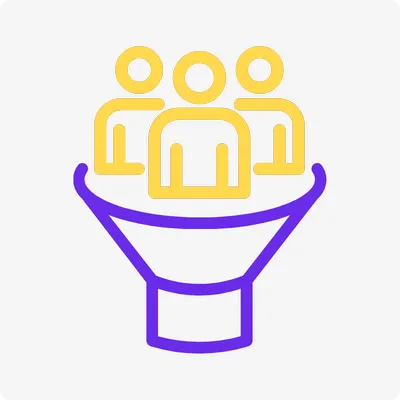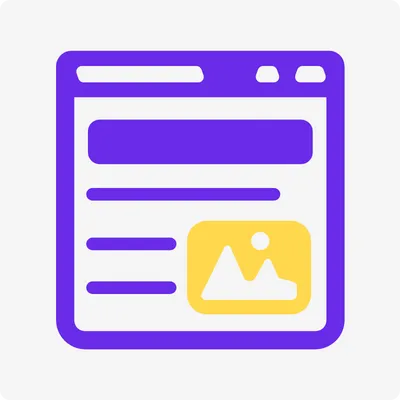27 Common SEO Mistakes You Must Avoid for Better Ranking
SEO is a fundamental aspect of an optimized website. It will help you rank better on search engines, help you get more visitors, help you convert them to buyers. But too often, because of common SEO mistakes, websites fail to live up to their potential. Even small mistakes can affect rankings, diminish traffic, and restrict growth. The worst part is that most website owners are completely unaware that they are making these SEO mistakes.
Also Read 👉 What Is GEO – Generative Engine Optimization? A Guide to Optimizing for AI-Driven Search Engines
If your site isn’t performing well in search results, chances are you’re unknowingly hurting your SEO. To stay ahead of the competition and maximize your website’s visibility,

Here are 27 critical SEO mistakes you must avoid.
Using More Than One H1 Per Page
Meta Title Not Matching H1 Keyword
Incorrect Heading Hierarchy
Keyword Stuffing
Ignoring User Experience (UX)
Not Updating Old Content
Duplicate Content Across Pages
Ignoring Internal Linking
Using Non-Descriptive URLs
Not Submitting a Sitemap
Overlooking Broken Links
Not Tracking SEO Metrics
No Robots.txt File
No 301 Redirects for Moved Content
Skipping Keyword Research
Not Optimizing for Long-Tail Keywords
Ignoring Search Intent
Focusing Only on Desktop SEO
Ignoring Page Speed for Mobile
Forgetting to Use HTTPS
Ignoring Social Media Signals
Not Analyzing Competitor Strategies
Not Checking Backlink Traffic Before Buying
Using Excessive Pop-Ups
Ignoring Site Architecture
No Alt Text for Images
Too Many Outbound Links on a Page
1. Using More Than One H1 Per Page
A webpage with more than one H1 tag is not a good idea, because it shows search engines what the main idea of the page is. Having numerous H1 tags will make search engines confused about the main idea of your content.
Impact:
- Downgrade your SEO rankings since search engines cannot ascertain your page structure.
- Affect readability and users experience - which appears messy.
How to Fix:
- Use one H1 for each page, which should be your main title.
- For other titles, you may utilize H2, H3, etc. to show a structure.
- Ensure that the H1 is relevant, includes your main keyword, and is reflective of the page content.
2. Meta Title Not Matching H1 Keyword
The H1 heading should correspond to your page title (meta title). If they don't relate to one another, search engines may not understand what your webpage is about.
Impact:
You will lessen the chances of generating a higher rank because Google favors congruency.
Your CTR (click-through rates) will be affected because users may be lost when the page title and heading do not match.
How to Fix:
Make sure your meta title shares the same primary keyword as the H1.
Try to make the title exciting, while still describing what the page is about.
Avoid clickbait titles that are disingenuous to your users.
3. Incorrect Heading Hierarchy
Headings (H1, H2, H3) are used in very rigid, structured, logical, order of distribution. If you are using them incorrectly, such as having the H3 above the H2, or, dis-organized in any manner, it makes it difficult for search engines and users to understand the flow of content on the page.
Impact:
Makes it difficult for a user to read the page and navigate.
Impacts SEO because search engines use headings to assess the ordering and structure of the web page content.
How to Fix:
Only use H1 once on any page.
Use H2 for main content sections, then use H3 for subsections under H2.
4. Keyword Stuffing
When a bunch of keywords are stuffed into a page, the content looks spammy and unnatural. While having keywords on a web page is important, stuffing in these keywords will hurt the keyword ranking rather than help it.
Impact:
Google penalizes spaces that are unnaturally stuffed with keywords.
Decreases readability causing the visitor to leave the page quickly.
How To Fix:
Use the keywords naturally within the content.
Place your keyword in the first 100 words 2-3 times.
You can also use other related keywords and related synonyms instead. Do not keep repeating the same phrase for your keyword.

5. Ignoring User Experience (UX)
If your website is slow, difficult to navigate, or cluttered with ads, users won’t stay long.
Impact:
High bounce rates lead to lower rankings.
Poor UX means fewer conversions and engagement.
How to Fix:
Improve page load speed by optimizing images and code.
Ensure mobile responsiveness.
Make navigation simple and clear.
6. Not Updating Old Content
Updating old content on your website is a best practice because Google likes fresh and new content whenever they crawl a web page. If you do not update old content your site may lose ranking as time goes on.
Impact:
Though older content will statistically lose rankings over time.
Provide visitors inaccurate or outdated information.
Fix:
Update blog posts regularly with new data and trends.
Refresh old content with improved formatting, images, and links.
Pay attention to other high-performing content and refresh when necessary.
7. Duplicate Content Across Pages
Having duplicate content across different pages muddles up search engines so they will also often penalize you.
Impact:
It will hurt your SEO rankings as Google does not like to rank duplicate pages.
It wastes crawl budget which means other and possibly more important pages are not being indexed as they should.
How to Fix:
Ensure you have unique content for each and every page.
If you have no choice and are using duplicate content, make sure you are using canonical tags to tell search engines which is the preferred version of that page.
8. Ignoring Internal Linking
A lot of websites do not properly link their own pages internally with links that could easily boost their SEO.
Impact:
A weak internal linking structure impacts the distribution of page authority.
Visitors often get lost, which decreases engagement time.
How to fix:
Link to your relevant pages, naturally of course, in your post.
Use anchor text that describes the link for better SEO value.
Make sure important pages receive a good amount of internal links.
9. Using Non-Descriptive URLs
URLs should be simple, readable, and reflective of the page's content.
The Impact:
URLs that are hard to read or complex like www.example.com/page?id=1234 are bad for SEO.
Users are less likely to click on URLs that are not clear.
How to Fix:
You should use clean URLs like www.example.com/seo-mistakes/.
Keep URLs short and keyword packed.
10. Not Submitting a Sitemap
A sitemap allows search engines to crawl and index your website properly. Without it, some pages might never get indexed.
Impact:
Lower rankings because search engines might not find important pages.
Poor visibility for new, and updated content.
To Fix:
Create an XML sitemap, submit it via Google Search Console.
Update the sitemap regularly when adding new pages.
11. Missing or Poor Meta Descriptions
The absence or poorly written meta description can impact your chances of getting clicks.
Impact:
This can lead to a lower click-through rate (CTR), resulting in fewer visitors.
Google may generate an auto-description that has no correlation to your content.
Fix:
Write a compelling meta description (150-160 characters).
Use your main keyword naturally.
Make it interesting so users want to click!

12. Not Optimizing Images with Alt Text
Search engines cannot comprehend images that don't include alt text and therefore offer no real value for SEO.
Result:
You will lose the opportunity to rank in Google Images.
Your content is not accessible for visually impaired users.
Solution:
Include descriptive alt text for every image.
Use keywords naturally, but do not keyword stuff.
13. Slow Page Speed
If your website doesn't load within an acceptable time frame, users will leave before they even see your content. When it comes to search engines, they will also penalize your website with a lower ranking if it is slow.
Consequences of a Slow Website:
Google lowers your ranking for slow websites.
Visitors abandon the site before the page even loads.
Solutions:
Optimize images and compress files.
Use caching and reliable, fast hosting.
Don't use unnecessary scripts and plugins.
14. Not Mobile-Friendly
If your site is not mobile-friendly, your mobile users will have a bad experience.
Impact:
Google ranks mobile-friendly sites higher.
Users will leave your site quickly if it does not display correctly.
How to fix:
Use a responsive design.
Test on actual devices.
Use touch-friendly navigation.
15. Broken Links on the Website
Broken links (404 errors) negatively affect user experience and SEO. It is a good idea to regularly check for broken links to avoid affecting site credibility, and your site’s rankings.
Impact:
Users often frustrated with broken links abandon the site.
Search engines see broken links as an indication of poor site maintenance.
How to Fix:
Regularly check the site for broken links with tools such as Screaming Frog or Google Search Console, fix broken links, or redirect them to relevant pages.
16. Overlooking Schema Markup
Not using schema markup means missing out on enhanced search results like rich snippets.
Impact:
Lower CTR because your search result looks plain.
Missed opportunities to appear in featured snippets.
How to Fix:
Use schema markup for FAQs, reviews, and products.
Implement structured data using Google’s Structured Data Markup Helper.
17. Not Using HTTPS
Running a website on HTTP instead of HTTPS makes it less secure and trustworthy.
Impact:
Google ranks HTTPS websites higher.
Users may hesitate to enter personal information.
How to Fix:
Get an SSL certificate and migrate your site to HTTPS.
Ensure all internal links point to HTTPS versions.
18. Ignoring Local SEO
Companies that haven't imbedded themselves locally are losing local customers.
How this Impacts:
Lower positioning on Google Map and Local Search.
Traffic that is based on location.
How to Fix:
Optimize your Google My Business.
Utilize local keywords and content based around location.
19. Not Optimizing for Voice Search
Voice search optimization is too often neglected as voice assistants rise to prominence. The consequences of ignoring voice search optimization can be huge potential traffic losses.
Consequences:
Potentially lower visibility in voice search results.
Potentially lower chances of being found for long-tail keywords.
How to Improve:
Using a conversational tone and long-tail keywords.
Focus on optimizing for "near me" searches.
20. Failing to Use Canonical Tags for Duplicate Content
If multiple pages have similar content, search engines might not know which page ranks:
Impact:
Search engines will dilute SEO ranking value, resulting in none of the pages ranking at a high level.
Unintentional penalties for duplicate content.
How to Solve the Problem:
Use canonical tags to indicate the preferred version of the page.
Avoid creating duplicate content that is unnecessary.
21. Not Using Social Sharing Buttons
Without social sharing, people are less likely to share your content.
The impact:
Reduced organic reach and engagement.
Lost traffic from social media.
How to fix:
Include social sharing buttons on blog posts and pages.
Ask users to share great content.

22. Ignoring Content Readability
Complicated and dense content leads to quick user exit-
Impact-
Higher bounce rate & decreased engagement.
Google prefers content that is easy to understand and this will help your rankings.
How to Fix: -
Short sentences and short paragraphs
Talk like you are having a conversation.
Avoid anything dangerously close to jargon and jargon oriented complexity.
23. Not Using Video Content
Ignoring video content means missing a big chunk of traffic.
Impact:
Lower engagement and time spent on the page.
Missed opportunities to rank in video search results.
How to Fix:
Add relevant videos to your content.
Optimize video titles, descriptions, and tags for SEO.
24. Ignoring User Engagement Metrics
Not tracking how users interact with your website means missing key improvement areas.
Impact:
Higher bounce rates and lower conversions.
Poor understanding of what works and what doesn’t.
How to Fix:
Use Google Analytics to track page performance.
Improve pages with high bounce rates.
25. Using Too Many Popups
Excessive popups annoy users and cause them to leave.
Impact:
Increased bounce rate.
Google penalizes intrusive popups on mobile.
How to Fix:
Use popups sparingly and at the right moment.
Avoid blocking main content with popups.
26. Not Optimizing for Featured Snippets
If your content isn’t structured properly, you won’t appear in featured snippets.
Impact:
Missed a chance to rank at position 0 on Google.
Competitors take the top spot.
How to Fix:
Use bullet points, lists, and concise answers.
Structure content to directly answer common questions.
27. No Clear Call-to-Action (CTA)
If users don’t know what to do next, they will leave without engaging.
Impact:
Lower conversions and fewer leads.
Users leave without taking action.
How to Fix:
Utilize clear CTAs: "Buy Now", "Sign Up" and "Learn More".
Utilize different colors and smart positioning so that CTAs pop.
SEO is a multi-faceted endeavor that requires continual work and a lot of detail. By avoiding these common mistakes, you can improve your search rankings, user experience and overall performance of the site. By adding new content regularly, keeping up with the latest trends in SEO, and making sure your site is useful and relevant for users and search engines alike, you can continue your optimization and keep ahead of the game!
Want help fixing your website's SEO challenges? Start today by using these strategies!