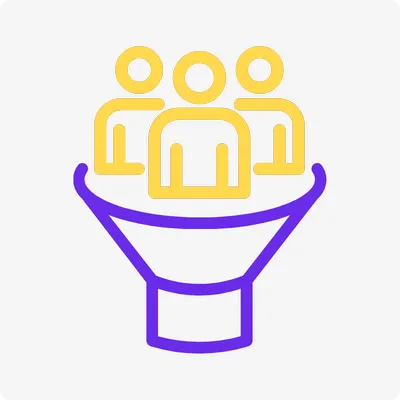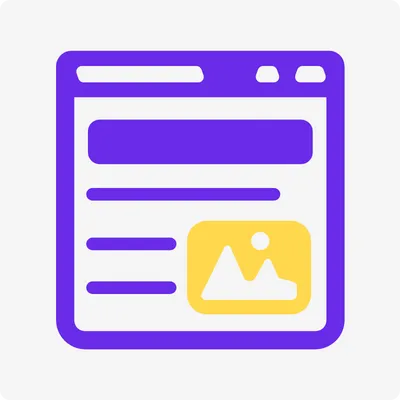SEO Web Traffic Analysis | How to Monitor SEO Traffic?
Understanding how your site is going to perform in search engines is central to any digital strategy. If you've spent time and effort to create content, optimize pages, build back-links, you want to know whether your efforts are paying off, and this is where SEO web traffic analysis comes into play. Tracking how your SEO traffic statuses are doing gives you insight into what is happening, what is not, and how to better shape your efforts in order to create tangible results.
we will cover the importance of monitoring SEO traffic, provide you with recommended tools and strategies, and cover how to take that web traffic data and use it to build on your online brand.
So, whether you are a small business owner, blogger, or digital marketer, you will be equipped with the tools/knowledge you need to begin monitoring and hopefully improve your website's performance.
So, without further ado, let's begin!
Why SEO Web Traffic Analysis Matters
SEO traffic analysis is more than just numbers. It is all about knowing your audience and how they are finding you. Each click to your website is an opportunity to learn more it identifies where your visitors are coming from, what they are searching for, and how aligned your content is with their needs. The better the analysis, the increased opportunity you have to refine your strategy, boost your rankings, and drive more qualified traffic.
Think about this: a 2023 Bright Edge study reported that organic search accounts for 53% of all web traffic. WOW! Those are some significant numbers! Without good monitoring, you are flying blind when it comes to capturing opportunities to optimize for success and growth.
Good SEO traffic analysis will allow you to:
Analyze the best performing keywords
Correctly identify technical issues that are negatively impacting website rankings
Understand user behavior that can be leveraged to improve content
Demonstrate the ROI of your SEO initiatives and efforts
Let's look at how to monitor SEO traffic in a step-by-step breakdown to take back control over the performance of your website.
Step 1: Set Up the Right Tools for SEO Traffic Monitoring
You need the correct tools in order to evaluate traffic. Luckily, there are various options- whether free or paid- that make tracking SEO performance easy. Here are the essential items:

Google Analytics 4 (GA4)
Google Analytics is the gold star when it comes to tracking website analytics. GA4 is the latest iteration of Google Analytics and provides valuable deep insights into user behavior, traffic patterns, and conversions when properly used. You would easily add your unique Google Analytics tracking code to your website for your tracking.
GA4 provides the following valuable content:
Traffic volume information from organic search
The most commonly visited landing pages
Visitor demographic information and behavior patterns
Conversion rates for specific goals
Pro Tip: You can also evaluate the percentage of traffic that comes from organic search compared to other traffic channels such as paid advertising, email, social and so forth, by using the WA4 "Acquisition" report.
Google Search Console
GA4 will indicate what happens on your site; however, Google Search Console (GSC) will show how your site performs within Google’s search results. GSC (free tool) shows you the following metrics:
Keyword performance (queries that produced the clicks)
Average ranking positions
Technical issues such as crawl errors or mobile usability issues
For example, a small e-commerce I worked with recently was using GSC evidence to demonstrate that they ranked well for “affordable running even shoe” in Google’s SERP; however, they had a low CTR. By making minor tweaks to the meta titles, they were able to increase clicks by 20% over the month.
Third-Party Tools
For greater insights, you may want to consider Ahrefs, SEMrush, or Moz in addition to Google. While each of those platforms have distinct functionality, they each provide a set of features including:
Competitor analysis
Keyword ranking tracking
Backlink profiles
Site audit reports
Cost Considerations: The tools mentioned above require subscriptions from about $99/month – but they are justified, especially if you are serious about your marketing course. If you are on a stringent budget, begin with some of the free tools ie. GSC and GA4.
Step 2: Track the Right Metrics for SEO Success

You shouldn't treat all data as the same. To measure SEO traffic correctly, stick to metrics aligned with your goals. Here are the main ones to track:
Organic Traffic Volume
Organic traffic volume is the total number of visitors coming from search engines. In GA4, check the "Acquisition" report, which will allow you to view organic traffic to your site over a designated period. What you want to see is this trend increase over time. If you see a dip in site traffic rates or experience a substantial period of decline, you may have violated Google's policies, experienced a Google algorithm update, or experienced a drop in domain authority.
Keyword Rankings
Monitor which keywords send traffic to your site and what their respective rankings are. Tools like GSC or Ahrefs tell you your average position for each query. Aim to move keywords to the top 10 of results because as it turns out, these result get the most clicks.
According to a study by Back link in 2024, the
Result in Google gets 27.6% of all clicks, while the 10th gets just 2.4%.
CTR is a measure of how often someone clicks on your site once it appears on search results. A low CTR might prompt you to consider tweaking your meta title or description.
Use GSC to find pages with low CTR and test some new titles to increase your clicks.
Bounce Rate and Engagement
A high bounce rate (when visitors leave after viewing one page) could mean your content is failing to meet visitor expectation and engagement. You should also try to track “average engagement time” from other metrics in GA4 to determine how long the user is staying. For example, one blog article I worked on lowered their bounce rate from 70% to 50% by adding internal links and addressing relevance for the content.
At the end of the day, traffic are a measurement of worth, it is only valuable in actions. Actions could be a sale, sign up, download etc. Use conversion goals in GA4 to determine how SEO traffic contributes to your financial bottom line.
Step 3: Analyze Traffic Patterns and Trends
Now that you're collecting data, it's time to make sense of it! Look for patterns that will tell you what's working and what's currently hindering you. Follow these steps:
Identify your top pages
Use GA4 to see which of your pages have attracted the greatest organic traffic. These are the ones that you want to continue promoting or creating similar items. For example, one travel blog saw that their "best hiking trails" page attracted 60% of their overall traffic. When they created more hiking trail guides, they saw total visits increase by 15%.
Identify Seasonal Trends
Traffic can regularly change based on seasons or trends. GSC’s performance report can help you see performance changes over time. For example, a retailer may notice a spike in the search term “winter coat” during the months of October to January, signalling when to increase relevant content or advertising options.
Identify Technical Issues
A loss in traffic can also be due to technical issues, such as broken links or slow page load times. GSC’s "Coverage" and "Core Web Vitals" reports reveal technical issues with a website. Addressing these issues can assist in getting rankings back while also bringing back traffic.
For instance, a local bakery had a sudden drop in traffic after developing and redesigning the site. After checking the GSC reports, we found mobile usability errors. We optimized the images and reduced the number of navigation pages. It took a couple of weeks; however, traffic returned!
Step 4: Optimize Based on Insights
Analysis is of no use without action; implement your data to make positive changes:
Improve Low-Performing Pages: Update malnourished content, add visuals, or optimize for better keywords.
Target New Keywords: Make use of tools like Ahrefs search engine, and you will be able to find low-competition keywords with serious search volume.
Improve the User Experience: Speed up your site, improve navigation, and mobile-friendliness.
Build Quality Backlinks: Reach out to reputable sites, secure guest posts or partnerships to increase authority.
Quote: "SEO is not about gaming the system--it's about adding value for users. Data tells you where to put your effort," says Rand Fishkin, SEO expert and founder of Moz.
Step 5: Stay Consistent and Patient
Search Engine Optimization is a long-term investment. Changes you make today may take weeks or months to come to fruition. You should track and analyze your traffic each week. However, don’t panic if you see fluctuations in the long term, however small. Google’s algorithms are constantly evolving. For example, the 2024 core update focuses on user-focused content.
As such, I suggest that you keep following any changes at your source of choice, for instance, Search Engine Journal and/or the Moz Blog.
Pro Tip: Establish a weekly cadence of when you look at your data-maybe on a Monday morning. By sticking to a dedicated time frame, you will able to better separate trends from noise, and strike quicker actions as you notice trends moving one way or the other.
Common Mistakes to Avoid
Even the most seasoned marketers make mistakes. Here are some things to avoid:

Ignoring Mobile Traffic: Statista claims that over 60% of searches take place on mobile, and you will want to make sure your site is mobile friendly.
Only Thinking About Rankings: Rankings do not mean traffic or conversions. You will want to give users a good user experience regardless of what number your site ranks.
Ignoring Local SEO: If you’re a local business, you will want to optimize for local searches such as “near me” or set up a Google Business Profile.
Ignoring Data Privacy: Make sure if you track user data that you follow the legal requirements in your governed area such as GDPR or CCPA.
Tools and Resources to Get Started
Are you ready to start? Here is a quick review of the tools to consider using:
Google Analytics 4: Free and comprehensive traffic tracking
Google Search Console: Free to identify search performance
Ahrefs/SEMrush/Moz: Paid products to dig deeper with analysis
Google Trends: Free way to identify keyword trends
If you are eager to learn more, I recommend Moz's Beginner's Guide to SEO or Google's Search Central Blog.
Keeping an eye on SEO web traffic doesn't have to feel like extra work - it is your guide to online success! When you have the proper tools in place, track the right metrics, and apply the insight for improvement, you will find ways your website can turn into a traffic-generating machine!
Take your time, be consistent, and trust your data. Before you know it, your tasks will turn into more visitors, better engagement, and positive business growth.
Do you have an SEO traffic analysis question or need help getting started? Leave a comment below or share your favorite tool here - I'd love to hear your ideas!