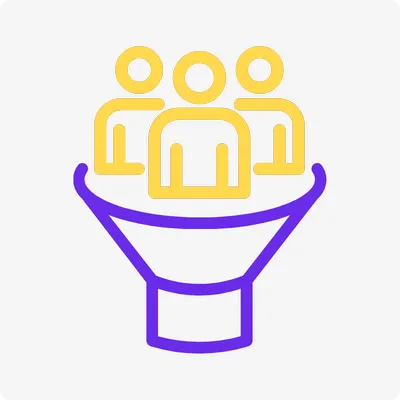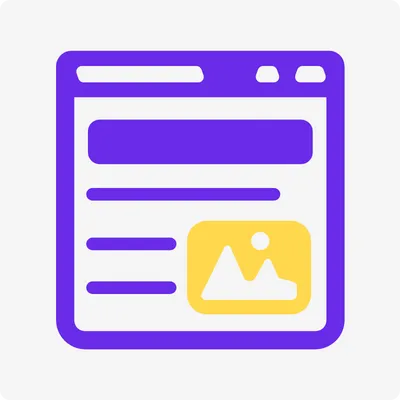How to Find (and Fix) Broken Links: Technical SEO
Broken links can quietly damage both the SEO and user experience of your website. If you are a small business owner or a digital marketer, learning to find (and fix) broken links is critical to keeping a healthy website.
This blog will discuss a step-by-step approach to finding broken links and fixing them so that your users and search engines can smoothly navigate your site.
What Are Broken Links?
A broken link, colloquially referred to as a dead link, is a hyperlink that does not find its intended destination. A broken link either takes the user to a page not found (404 error) or to the appropriate page that is no longer relevant because the overall content is gone. Not only is this disruptive to the user experience poorly impacting your overall SEO, Google and other search engines recognize broken links as a sign of neglect towards a site hit, or poorly maintained site.

Why Fixing Broken Links is Critical
Broken links can affect your website in several ways:
SEO Influence: Search engines, most notably Google, place value on user experience. If you have broken links this may reduce your ranking as it may give an impression that your site is antiquated or neglected.
User Experience: When users click on a link leading to an error page, they may become frustrated and leave your site, resulting in a higher bounce rate.
Lost Conversions: Broken links may break your sales funnel and cause potential customers to abandon their journey.
How to Find Broken Links
There are a number of tools and methods that can easily find broken links. Below are options that facilitate easy finding of broken links:
1. Google Search Console
Google Search Console is one of the most trusted free tools to find broken links on your website. It lists links that show error pages in its Coverage Report.
Step 1: Go to Coverage and select that section.
Step 2: Review the error report and click on "404."
Step 3: Review and fix broken links.
2. Screaming Frog SEO Spider
Screaming Frog is a useful SEO tool that critter your website for broken links. Screaming Frog is recommended for websites with a substantial amount of pages.
Step 1: Download Screaming Frog and install it.
Step 2: Perform a site crawl, the tool will produce a list of broken links.
Step 3: Fix what errors are found by updating/deleting the links.
3. Online Broken Link Checkers
There are many free tools that can help you check for broken links relatively easily:
Broken Link Checker: A straightforward tool that will look at your site and make any report on broken links.
Ahrefs: This allows for a thorough backlink analysis with broken link reporting.
4. Manual Checking
For smaller websites, manually clicking through links to ensure they work properly is an option. While time-consuming, this ensures accuracy, especially on key pages.
How to Fix Broken Links
Once you find the broken links, now is the time to fix them. There are a number of ways to solve broken links depending on the issue.
1. Update the Link
If the content has moved or the URL has changed, update the link to point to the updated destination. This is the easiest way to fix broken internal links.
2. Redirect the Link (301 Redirect)
If the page is no longer available but a similar page does exist, you can create a 301 redirect to your new page. A 301 redirect is important for SEO value and helps ensure that users find content that is relevant to their needs.
3. Remove the Broken Link
If you cannot update or redirect the link, consider removing the link altogether. It is better to remove broken links than to leave non-working links which could damage the credibility of your site.
Tools to Find and Fix Broken Links: A Comparison

Best Practices for Regular Link Audits
Performing regular checks of your website to record any broken links is important for your SEO health. Here are a few best practices:
Check Links Every 3-6 Months: You can use tools such as Google Search Console or Screaming Frog to identify broken links on an ongoing basis.
Address Important Pages First: Proper audits dictate fixing broken links on your homepage, sales pages, and prominent pages first.
Review External Links: You should also routinely review external links since the likelihood of them breaking is higher once the destination site is changed.
Recognizing "How to Find (and Fix) Broken Links" is vital for ensuring your website is both user-friendly and SEO-friendly. You can easily find broken links with the help of tools like Google Search Console and Screaming Frog, as well as fix them to ensure an uninterrupted experience for both the user and search engines.
Regularly checking for broken links will allow you not only to improve your SEO by correcting errors but improving your credibility as well as user experience.
Regularly monitoring your website for broken links will not only boost your SEO but also improve your credibility and user satisfaction.