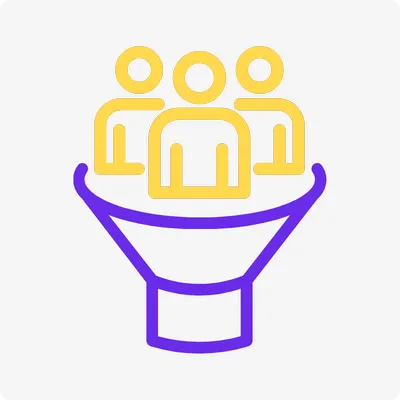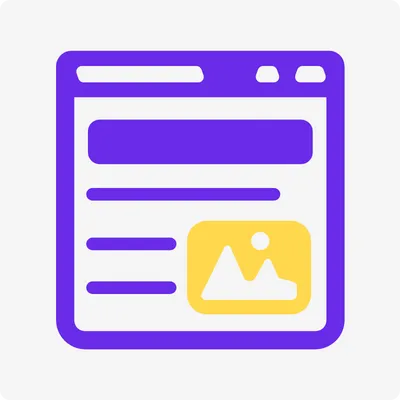How to Build a Membership Site with Kajabi in 5 Easy Steps
For your online business, Membership Site can be a game changer, producing a steady “Recurring Income” and developing loyal customers. Kajabi is an all-in-one platform that allows you to quickly and easily start and operate an membership site, without the headaches of technology. I'll show you how to make a membership site with Kajabi in 5 easy steps, and illustrate how fast and easy it can be to get started.
If you're ready and here we go!
Step 1: Sign Up and Set Up Your Kajabi Account
Get free 30 days trial of kajabi
The first step in creating a membership website is to get yourself a Kajabi account.
Go to Kajabi's site, pick out a plan that suits you, and register. Kajabi has a free tariff, so you can try the service for yourself at no risk.
Set up your profile and basic settings. Add your business name, logo, and branding colours. Doing this will give your membership site a coordinated and professional appearance.
Familiarise yourself with the dashboard. Kajabi is very user-friendly and now you have signed up you will easily locate the tools you need to get started.

Step 2: Define Your Membership Content
Content is at the heart of any successful membership site, so plan your membership offerings carefully.
When starting a membership site, first define your niche, and then think through the types of content you will produce, video courses, live Q&A, downloadable PDFs, exclusive blog posts, etc..
You should also plan how you will categorize your content. If you are planning on having three tiers of membership, i.e., Basic, Premium, you could set it up in that manner.
You will want to consider how you will organize content into modules or lessons so that your members can navigate your site easily.
With Kajabi, you can quickly and easily upload all formats of content and provide your members with a great experience.
Step 3: Create Your Membership Product
Now it is time to create your actual membership product in Kajabi.
In your Kajabi dashboard, head to "Products" and click on "New Product."
Select the "Membership" template from Kajabi's selection. This template is tailored specifically for memberships that renew annually or monthly.
Enter a title for your membership site or product and write a description about what members will benefit from.
Begin adding your content. You will upload your videos, PDFs, and resources within the product.
which will start to take shape in a structure your members can follow.

Step 4: Set Up Pricing and Payment Options
Decide on what you want to charge for your membership site and the payment methods.
Go to Pricing in your membership product.
Decide on the payment methods for your members:
Recurring income, through monthly or yearly subscriptions.
One-time payment, if you just charge a flat fee.
You will have to set up a payment gateway to collect payments (Kajabi connect with Stripe and PayPal) - this will allow you to collect payments from your members correctly and securely.
If you want to have more members signing up at first, consider offering a free trial or discount.
Step 5: Design Your Membership Site and Launch
The last step is to create and publish your membership website!

Use Kajabi's page builder to make your membership site distinctive. You can use the drag and drop functionality of Kajabi to design your home page, login page, and member dashboard.
You can add branding elements using colour selections, fonts and images that represent your business identity.
You should preview your site to ensure it looks professional and works well.
Launch your site! Share the link to your membership site on your website, social media, and through email to begin attracting your first members.
Learning how to build a membership site using Kajabi by following these 5 simple steps can create additional income and help you build a successful and engaged community. Kajabi’s all-in-one platform makes launching membership sites easy, even if you are brand new to membership websites.
When you follow the five steps I’ve outlined, you will be able to provide great content, keep your followers engaged, and cultivate a successful membership site with confidence!