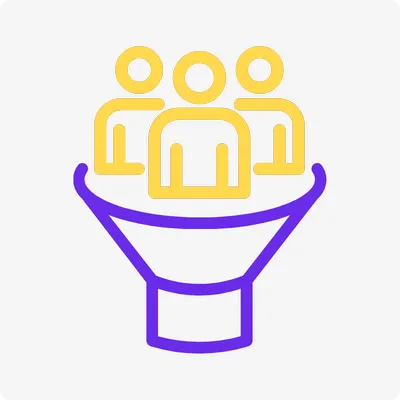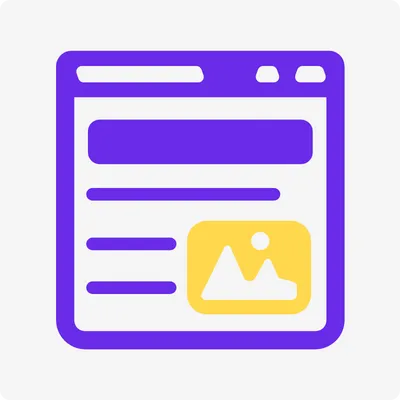What is Mobile Optimization and Why is it Important?
With mobile devices accounting for more than half of internet traffic, it is critical to have a fast, mobile-friendly website that looks right on mobile phones and tablets.
Now, what is mobile optimization? Why is it important? These questions are especially relevant in today's search landscape since a mobile-first experience is mandatory. Google favors mobile-friendly websites, and businesses that do not have a mobile-optimized site have lowered traffic, engagement, and revenue potential.
we will explore mobile optimization, the importance of having a mobile-optimized site, and how to determine if your site is optimizing according to the latest mobile usability standards.
Also Read👉How to Set Up a Funnel to Get Organic Leads as a Coach
What is Mobile Optimization?
Mobile optimization means creating a fully functional, user-friendly, and visually attractive website on mobile devices like smartphones and tablets. When optimizing for mobile devices, a website's design, content, and functionality will all align to facilitate a seamless experience for mobile device users.
Key Features of Mobile Optimization:
Responsive Design - A website that recognized different screen sizes, and modifies appropriately.
Fast Loading Speed - Use optimized images, minimalist coding, and caching to improve speed.
Touch-Friendly Navigation - Buttons, links, menus are large enough and far enough apart that they can be tapped without trouble.
Readable Content - Using nice fonts, good spacing, and avoiding the need to zoom.
Mobile SEO - Optimizing content for search engines like optimizing for desktop, with addition of new practices like mobile-friendly practice (like using AMP for various types of pages.)
Why is Mobile Optimization Important?

1. Google's Mobile-First Indexing
Google uses mobile versions of websites to rank pages. If you have a non-mobile version of your site (or have an older site design), then it will suffer in search rankings.
2. A Better User Experience (UX).
When you have an optimized mobile site, users can rapidly access the information and services or products on your site. A better UX leads to longer visits and lower bounce rate.
3. Increased Conversion Rates.
70% of users are buying products on mobile.
If 53% of users on mobile abandon a site after it takes more than 3 seconds to load.
A smooth mobile experience influences sales and conversion.
4. Competitive Edge.
If you have a mobile-friendly site, you will have a competitive edge over competitors that ignore mobile optimization.
5. Voice Search Optimization.
The increase of voice assistants (Siri, Google Assistant, Alexa) has affected mobile search queries, which have been increasing every year. A well-optimized mobile site will lead to better voice search results.
How to Optimize Your Website for Mobile?

If you don't optimize your website for mobile, users may have a difficult experience with your website, be less likely to engage with your content, and may not return to your site. Even more importantly for all site owners, optimizing your website will give you better search engine optimization (SEO) rankings. Below are step-by-step directions to help achieve mobile optimization:
1. Implement Responsive Web Design
You want your web design to adapt to the different screens available without having to design multiple versions of your website.
If you are using a CMS platform like WordPress, Shopify, or Wix, you can implement a mobile-friendly theme/template.
2. Enhance Website Speed
Image compressing tools like Tiny PNG or Image Opt in are useful to make sure your images are not taking excessive processing power or lengthening page loading times.
Make sure CSS, JavaScript, and HTML files are compressed. You can use Google Page Speed Insights to active minimize them.
Use browser caching on your website and consider a CDN (Content Delivery Network) for distributing content faster.
3. Optimize for Touchscreen Navigation.
Make buttons and links big enough to touch easily.
Use a simple menu and get rid of a cluttered layout.
Make sure forms are mobile-friendly with auto-fill options and minimal fields to fill out.
4. Ensure Readability and Visuals.
Use readable font (at least 16px).
Make sure to have enough contrast with background.
Avoid pop-ups that could affect user experience.
5. Optimize for Mobile SEO.
Use mobile-friendly URLs and steer clear of long, complex links.
Use structured data to improve visibility in search results.
Enable Accelerated Mobile Pages (AMP) to make content load faster.
6. Test Your Site's Performance on Mobile.
Check responsiveness using Google's Mobile-Friendly Test.
Check speed through GTmetrix or Google Page Speed Insights.
Conduct real-user testing to find potential issues.
7. Enable Mobile-Friendly Payment & Checkout (For E-Commerce websites).
Use one-click checkout options like Apple Pay, Google Pay & PayPal.
Make the checkout process fast with fewer steps.
Use SSL certificates for security along with secure authentication options – and make sure they are mobile-friendly.
These changes will make your website faster, easier to use and you will also have an optimised website for mobile search rankings. Please let me know if you would like help with a specific platform!